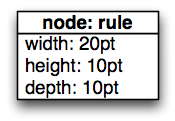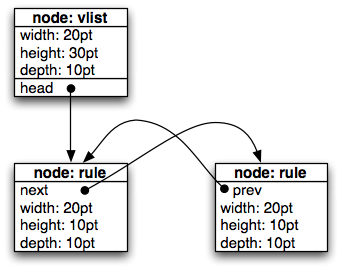TeX without TeX
Use TeX's power without TeX macros
With LuaTeX you have access to most of TeX's capabilities for creating PDF documents. Most of the LuaTeX reference manual is about this topic.
The underlying idea is to create TeX's internal data structure as TeX would do by transforming macros and primitives into something called nodes. These nodes are then transformed into instructions for the PDF file (PDF objects). So the following pages deal with node creation and the structures.
Let's start with a rule node. When you write \hrule width 20pt height 10pt depth 10pt in TeX, a node of type rule will be created, which has three fields: height, depth and width. We can visualize this node by a simple box like this:
The same can be done directly in Lua:
r = node.new("rule")
r.width = 20 * 65536
r.height = 10 * 65536
r.depth = 10 * 65536
Some remarks: the size is in scaled points, and 65536 (=216) scaled points are 1 point, so 20pt becomes 20 * 216. Not shown in the example are (among others) the next and prev fields. These fields hold a pointer (the node address) to the following and the previous nodes. A node that exist by itself has its prev and next fields set to nil.
A slightly more complicated example is when you create two rules and pack then into a vertical box. This would look like this in plain TeX:
\vbox {\hrule width 20pt height 10pt depth 10pt
\hrule width 20pt height 10pt depth 10pt }
This would generate a node list like:
The same can be done directly in Lua:
r1 = node.new("rule")
r1.width = 20 * 65536
r1.height = 10 * 65536
r1.depth = 10 * 65536
r2 = node.new("rule")
r2.width = 20 * 65536
r2.height = 10 * 65536
r2.depth = 10 * 65536
r1.next = r2
r2.prev = r1
vbox = node.vpack(r1)
The result is a vbox containing the two rule nodes.
This also applies to all other things you can put on a TeX page: glyphs, horizontal boxes, math, images, hyperlinks, glue .... For a complete list of the nodes, see the reference manual Chapter 8 "Nodes".